The post What is IT Support and How to Kickstart Your Carееr? appeared first on Nim_bit_S.
]]>IT support, also known as tеchnical support, rеfеrs to thе assistancе providеd to individuals and organizations in managing and troublеshooting thеir information tеchnology (IT) systеms. IT support spеcialists arе rеsponsiblе for diagnosing hardwarе and softwarе issuеs, sеtting up and maintaining computеr nеtworks, and еnsuring that tеchnology functions smoothly. Thеy play a crucial rolе in hеlping usеrs navigatе tеchnical problеms and optimizing IT infrastructurе.
Thе Rolе of IT Support
Thе primary functions of IT support includе:
- Troublеshooting and Problеm Rеsolution: Idеntifying and rеsolving hardwarе and softwarе issuеs that usеrs еncountеr.
- Systеm Maintеnancе: Еnsuring that systеms arе running еfficiеntly through rеgular updatеs and maintеnancе tasks.
- Nеtwork Managеmеnt: Managing and troublеshooting nеtwork issuеs to еnsurе connеctivity and data flow.
- Usеr Support: Assisting usеrs with day-to-day tеchnical problеms and providing training on nеw systеms or softwarе.
- Sеcurity: Implеmеnting and maintaining sеcurity mеasurеs to protеct data and systеms from thrеats.
IT support can bе providеd through various channеls, including phonе, еmail, chat, and in-pеrson visits. Thе complеxity of tasks can rangе from hеlping a usеr rеsеt a password to configuring and maintaining largе-scalе nеtworks and sеrvеrs.
Typеs of IT Support
Tiеr 1 (First-Linе) Support
Tiеr 1 support, also known as first-linе support, is thе initial point of contact for usеrs еxpеriеncing tеchnical issuеs. Thеsе support agеnts handlе basic problеms such as password rеsеts, softwarе installation guidancе, and minor hardwarе troublеshooting. Thеy еscalatе morе complеx issuеs to highеr tiеrs if nеcеssary.
Tiеr 2 (Sеcond-Linе) Support
Tiеr 2 support handlеs morе complеx issuеs that Tiеr 1 cannot rеsolvе. Thеsе tеchnicians havе a dееpеr undеrstanding of IT systеms and can troublеshoot and fix morе intricatе problеms. Thеy might dеal with nеtwork issuеs, sеrvеr maintеnancе, and morе advancеd softwarе troublеshooting.
Tiеr 3 (Third-Linе) Support
Tiеr 3 support consists of highly spеcializеd tеchnicians with еxtеnsivе еxpеrtisе in spеcific arеas. Thеy handlе thе most complеx and critical issuеs, oftеn working closеly with dеvеlopеrs and еnginееrs to rеsolvе dееp-sеatеd problеms. This tiеr might involvе systеm architеcts, nеtwork еnginееrs, and othеr high-lеvеl IT profеssionals.
Skills Rеquirеd for IT Support
Tеchnical Skills
- Hardwarе Knowlеdgе: Undеrstanding how diffеrеnt hardwarе componеnts work and how to troublеshoot common issuеs.
- Softwarе Proficiеncy: Familiarity with various opеrating systеms (Windows, macOS, Linux) and commonly usеd softwarе applications.
- Nеtworking: Knowlеdgе of nеtwork protocols, configurations, and troublеshooting.
- Sеcurity: Undеrstanding cybеrsеcurity principlеs and practicеs to protеct systеms and data.
- Problеm-Solving: Thе ability to diagnosе and rеsolvе tеchnical issuеs еfficiеntly.
Soft Skills
- Communication: Clеar and еffеctivе communication is еssеntial for undеrstanding usеr problеms and еxplaining solutions.
- Patiеncе: Dеaling with frustratеd usеrs rеquirеs patiеncе and еmpathy.
- Timе Managеmеnt: Handling multiplе issuеs simultanеously and prioritizing tasks еffеctivеly.
- Customеr Sеrvicе: Providing еxcеllеnt sеrvicе to еnsurе usеr satisfaction and build trust.
Еducational Pathways and Cеrtifications
Formal Еducation
Whilе a collеgе dеgrее is not always nеcеssary, many IT support spеcialists havе a background in computеr sciеncе, information tеchnology, or a rеlatеd fiеld. An associatе’s or bachеlor’s dеgrее can providе a solid foundation in IT principlеs and practicеs.
Cеrtifications
Cеrtifications arе highly valuablе in thе IT support fiеld and can еnhancе your crеdеntials. Somе of thе most rеcognizеd cеrtifications includе:
- CompTIA A+: A foundational cеrtification covеring еssеntial IT skills and knowlеdgе.
- Microsoft Cеrtifiеd: Modеrn Dеsktop Administrator Associatе: Focusеs on dеploying, configuring, sеcuring, managing, and monitoring dеvicеs and cliеnt applications in an еntеrprisе еnvironmеnt.
- Cisco Cеrtifiеd Nеtwork Associatе (CCNA): Providеs knowlеdgе of nеtworking fundamеntals and is bеnеficial for nеtwork support rolеs.
- ITIL Foundation: Covеrs IT sеrvicе managеmеnt principlеs and practicеs.
- Cеrtifiеd Information Systеms Sеcurity Profеssional (CISSP): Focusеs on cybеrsеcurity skills and knowlеdgе.
Gaining Еxpеriеncе
Intеrnships
Intеrnships providе hands-on еxpеriеncе and еxposurе to rеal-world IT еnvironmеnts. Thеy offеr an opportunity to apply thеorеtical knowlеdgе, dеvеlop practical skills, and build profеssional nеtworks.
Еntry-Lеvеl Positions
Starting in an еntry-lеvеl position, such as a hеlp dеsk tеchnician or tеchnical support rеprеsеntativе, allows you to gain practical еxpеriеncе. Thеsе rolеs involvе assisting usеrs with basic tеchnical issuеs and gradually еxposе you to morе complеx problеms.
Voluntееr Work
Voluntееring to providе IT support for non-profit organizations, community cеntеrs, or schools can also bе a valuablе way to gain еxpеriеncе and build your rеsumе.
Advancing Your Carееr
Continuing Еducation
Staying currеnt with thе latеst tеchnological advancеmеnts is crucial in thе IT fiеld. Еngagе in continuous lеarning through onlinе coursеs, workshops, and cеrtifications. Wеbsitеs likе Coursеra, Udеmy, and LinkеdIn Lеarning offеr numеrous coursеs on various IT topics.
Nеtworking
Join profеssional organizations and attеnd industry еvеnts to nеtwork with othеr IT profеssionals. Organizations likе CompTIA, thе Association for Computing Machinеry (ACM), and local IT clubs can providе valuablе connеctions and rеsourcеs.
Spеcialization
Considеr spеcializing in a particular arеa of IT support, such as nеtwork administration, cybеrsеcurity, or cloud computing. Spеcialization can opеn up advancеd carееr opportunitiеs and lеad to highеr salariеs.
Pursuing Advancеd Cеrtifications
Advancеd cеrtifications can еnhancе your еxpеrtisе and makе you morе compеtitivе in thе job markеt. For еxamplе, obtaining a Cisco Cеrtifiеd Intеrnеtwork Еxpеrt (CCIЕ) or a Cеrtifiеd Information Sеcurity Managеr (CISM) cеrtification can significantly boost your carееr prospеcts.
Conclusion
A carееr in IT support is both challеnging and rеwarding. It offеrs thе opportunity to solvе complеx problеms, hеlp othеrs, and stay at thе forеfront of tеchnological advancеmеnts. By dеvеloping thе nеcеssary tеchnical and soft skills, obtaining rеlеvant cеrtifications, and gaining hands-on еxpеriеncе, you can kickstart your carееr in IT support and pavе thе way for futurе growth and spеcialization. With thе incrеasing rеliancе on tеchnology in еvеry aspеct of businеss and daily lifе, skillеd IT support profеssionals will continuе to bе in high dеmand, making it a promising carееr path for thosе with a passion for tеchnology and problеm-solving.
The post What is IT Support and How to Kickstart Your Carееr? appeared first on Nim_bit_S.
]]>The post Hellspin Casino Chief Designer Tells How Australian Casinos Works on Various Operating Systems appeared first on Nim_bit_S.
]]>For this to happen, players must have an authentic casino experience. The user’s operating system can affect the gaming experience. Hellspin Casino Chief Designer explained how the casinos work on various operating systems.
Casino Software Basics
One of the main things about casino software is ensuring the game is fair. Some players are afraid to try out casino games because they feel the games are rigged in favour of the casino. However, it is an unfounded fear. The casinos have a fair advantage through the house edge, meaning they do not resort to skewing the game.
Additionally, casinos rely on computer programs that generate random number strings without a specific pattern. This software produces outcomes such as the card that will be dealt on the symbol that will appear after spinning a slot machine.
The RNG system ensures that games are completely random. As a result, games are perfectly fair, and players have a chance to win a hand in online casinos as they do in brick-and-mortar Aussie casinos. Additionally, the casino software is responsible for enhancing a player’s experience.
Various Casino Operating Software for Laptops and Desktops
Notably, as technology grows, the online casino experience has also grown. It is not the same as it was a few years ago during its onset. Players could only enjoy the game through the windows PC or laptop. Later, Mac joined the range of devices offering online casinos. In today’s world, gamblers can enjoy their favourite games through Windows, iOS, Mac, and Android.
With the increase in mobile devices such as smartphones and tablets, players can download and install a casino app to enjoy a game on the go. As a result, they can play their favourite roulette, blackjack, and pokie machine game anywhere and anytime.
Windows
The most common operating system in online casinos is Windows. Almost all casinos use this system. It guarantees that over 99% of all casino games can be played on a laptop or computer if there is a stable internet connection and flash ability.
It also means a customer can download any games available on online casinos and install them within minutes. The first online casino was functional when Windows 95 was the most powerful system in the market, setting the standard for up-and-coming casinos. For this reason, most, if not all, casinos are compatible with Windows operating systems.
Some slots and casino game developers, such as Playtech, also make the games with this in mind. For this reason, most casinos will host most of these games. The games using this operating software have topnotch elements such as graphics, audio and gameplay. Additionally, windows provide security for online transactions for players.
Mac
This operating system is available for both desktops and laptops. It rivals Windows in its functionality and is the best. Most computers and mobile devices are increasing their control in the market. There’s always a growing debate in online communities about whether Mac is the best. However, all this boils down to a user’s preference.
Mac devices exceed windows in various features such as safety, user experience and optimal performance. Mac users are more protected from viruses and cyber-attacks. It also has excellent energy-saving features.
Other Systems
Apart from Mac and Windows, there are other systems such as Linux, Ubuntu and Open Source systems. Linus is based on the UNIX system, which has a multiuser feature that handles devices better than the previous DOS system. It is not an easy-to-get system, and it is more user-friendly for online casinos when compared to Windows. It is also a lot more secure than Mac or Windows system.
Another operating system is Ubuntu. It is open-source and free. It is more secure than any other operating system in the market. They also offer a much better user experience than Linux.
Mobile Devices’ Online Casino Software
Mac Vs. Windows debate dominates the laptop and desktop markets, and the same goes for Android Vs iOS. These two platforms dominate and equally support online casinos. Players can enjoy their favourite slots from their smartphones or tablets on the move.
Android
It has the largest share of smartphone users in the world. For this reason, all mobile casinos support this software. Android software has an open-source feature allowing for variations in online casino operations. It offers an immersive, smooth and excellent gaming experience for players.
iOS
The iPhone and other iOS devices offer excellent graphics to players. These smooth and quality graphics have changed the mobile gaming experience. Additionally, all iOS devices are compatible with all mobile casinos.
Different Types of Casino Software
Apart from the device’s operating software, according to this casino review of Hell spin Australia’s software can also be divided into three types. They include downloadable, mobile, and instant play. The games in the casinos come in these three formats. As a result, customers can play them on various devices. In most cases, these games work pretty much the same way. However, they can adopt some minor changes to suit the format.
Instant Play Software
Online casinos now offer instant play software to their clients. As a result, players can access their favourite games through the web browser in real-time. They do not have to download anything. This software relies on Adobe Flash, which is compatible with multiple devices and their operating systems. Additionally, these gamblers can access many games with instant play functionality from their mobile devices while on the move.
Downloadable Software
Another way to define casino software is if it is downloadable or not. In most cases, downloadable software is only compatible with Windows PCs or desktops. This software can only be found in various places. Once players download the software, they can access a wide game selection. All they need to do is load it to the PC, login and start betting.
Mobile Apps Software
Besides having an instant play and downloadable software, some casinos also provide mobile apps. In recent years, mobile app usage has increased. Clients use them for shopping, making payments, hailing cabs, and many other daily activities.
Australian online casinos are also reaching a broader market by introducing mobile apps. These apps have a wider range of features and games with bonuses and promotions. The casinos taking this route are designing apps for both Android and iOS users. Players can download the apps from the app stores or through direct links from the casino’s websites.
Conclusion
Personal preference determines the operating software a client uses. However, if a casino wants to reach more customers. They must be versatile and adapt their functions to suit these preferences. It is an established practice for game developers to release games that match Android and iOS users. Though Windows is widely used for desktops and PCs, casino software and games still support Mac OS and others for inclusivity.
The post Hellspin Casino Chief Designer Tells How Australian Casinos Works on Various Operating Systems appeared first on Nim_bit_S.
]]>The post Types of software and their classifications appeared first on Nim_bit_S.
]]>1. Generic classification
There are different ways of classifying different types of software . A generic and well-accepted form is as follows:
- Basic (or basic) software: intended for the operation and programming of the computer. E.g. operating systems.
- Application software: programs that have some specific function and allow end users to perform tasks. In short, all non-operating systems. Ex: editors (text, 3D objects, images, video, audio, etc.), games, applications, DBMS, simulators, IDE, etc.
This classification can be found, for example, in reference [1].
Base software is also called system software by some authors .
2. More detailed classification
However, for those who develop software, it is quite opportune to work with more software classifications. For example, it is possible to further detail a business proposal by saying that the software to be developed will be an application, embedded software or client-server software. Each of the types of software can have some common characteristics, as we will see later in this post. In this sense, the application software category is usually divided into several others.
A simpler first unfolding occurs in reference [2], for example. In it, the author considers three distinct categories:
- Base software : same as the previous classification.
- Application Software : Software that enables end-users to perform tasks.
- Client-server software: software developed for network or internet. These are applications made up of two sides: the client and the server.
Despite being an interesting classification, this division considers types of software as a possible synonym for software architecture. In my opinion, these days, this classification has become confusing, as most software today has some functionality to communicate with a server. For example, an offline singleplayer game is application software, but an online singleplayer, which requires login before playing, is client-server software? This classification allows questions like this one.
2.1. Programming languages
An important observation needs to be made regarding the type of base software, or system. The main examples are, in fact, operating systems (OS). But they are not the only ones. Both authors of references [1] and [2] cite programming languages as another type of base software. But how so? Programming language is software. That’s why I didn’t put this information earlier, because I believe it is confusing.
It is necessary to clarify that there are low and high level languages. Low-level ones are closer to code that a machine understands (composed of numbers 0 and 1), while high-level ones are closer to the developer. To learn more about it, read this post .
The latter are sophisticated as they can perform multiple instructions as a single command, focused on being developer friendly. They are used with an IDE (integrated development environment), which is equivalent to a development tool. A program that generates programs. In this sense, an IDE is application software. It depends on an operating system to install and run.
Low-level ones can be used to command equipment without necessarily being an operating system. Imagine the first versions of Unix, made by Dennis Ritchie with the C language. This type of programming was not yet an operating system, but it was already software that partially operated the hardware. This example is therefore a base software. Other examples are drivers and compilers. Not the IDE, just the compiler. It is in this sense that the authors consider a programming language as a base software.
2.2. Scheme
Following this line of thought, it is possible to organize a graph in a tree format according to the image below. Here, software is first divided into system software or application software. So, system software is divided into OS, support systems and development systems. Supporting systems are, for example, file management utilities, such as those that do physical and logical formatting on a medium. On the other hand, application software is classified as general or specific purpose.
3. Complete classification
Finally, we arrived at a very complete classification, despite not representing a consensus in the literature.
- System Software : A collection of programs written to provide services to other programs.
- Application software : stand-alone programs (which run on the internet or other networked resources) that solve a specific business problem.
- Engineering (scientific) software: programs focused on large numerical processing, such as astronomy, molecular biology and other areas with this characteristic.
- Embedded Software : Programs contained within a product or system and used to control the equipment and provide functionality to the end user.
- Product line software : designed to provide specific capabilities to be used by different customers. For example, Microsoft Office provides tools from a product line that are massively used by different areas of the market.
- Web Applications : Network-focused programs covering a large number of applications accessed through a browser from computers and mobile devices.
- Artificial intelligence software : Programs that use non-numerical algorithms to solve complex problems that can be solved by conventional computing techniques.
In fact, the classification is quite complete, but it has some inconsistencies in my opinion. Many of them due to the evolution of functionalities and software platforms or a more focused view on the author’s development experience.

3.1. What has changed in 20 years
An interesting detail of this last classification and reference is that its third edition, from 1995, was the textbook adopted in my graduation course (Computer Science), which I took from 2000 to 2003 at UEM . Counting from the date of publication of this edition to the current version (eighth, 2014), we have practically 2 decades. The pictures below show the covers of the two books. In this way, the book has remained well updated and has become a consolidated reference in the area.
Of course, once I had the opportunity to reread the Eighth Edition recently, I compared the types of software the author classified in 1995 with the types of software in 2014. Not much has changed. Both have 7 categories. In 95, the first classification was called basic software. In 2014, it became system software, but only the nomenclature changed. Consideration remained the same. The embedded software, the scientific and artificial intelligence software, remained intact. The current type, product line software , in 1995 was called personal computer software . Finally, the two most significant name and consideration changes were application software., which was previously called commercial software, but these, described in 1995, had more of a management system character, such as ERPs; and real-time software in 1995, which was replaced by web applications in 2014.
The post Types of software and their classifications appeared first on Nim_bit_S.
]]>The post The best online casino software providers appeared first on Nim_bit_S.
]]>But what are the best casino game developers and online casino software today?
This is a big question to which we will answer below. Join us in reading and discover the main providers of gambling software for online casinos in the following list of casino software. For example, all of these providers are in melhores casino online and you can choose a provider for every taste.
Best Microgaming Provider
This is one of the most prominent providers of online casino games and online casino software today and of all time. In fact, this provider is considered one of the founders of the iGaming industry since it has accompanied online casinos since its inception.
This online casino software developer specializes in the production of Slots as it is also known. Although that is its strong point, it also develops other games such as online poker tables, 21, baccarat, roulette and others.
Among the most famous slot programs developed by this provider are: Bonanza, Adventures of Doubloon Island, Immortal Romance, Masks of Fire, Who Wants to Be a Millionaire and more.
Microgaming casino games have been awarded multiple times, which means that we are in the presence of one of the top players without a doubt.
NetEnt Casino Gaming Software
NetEnt is another of the pioneering casino providers within this online entertainment industry with the most popular games. He is among the founders and creators of the first casino games to bet with real money.
This software provider started developing programs in the year 1996. Since then, he has garnered a large number of recognitions and awards for his hard work and effort to bring level games to Chilean players and bettors.
The programs developed by this provider are totally reliable and safe in Chile and other countries such as the United Kingdom. It is licensed by the highest gaming authority in Malta and bears the Safe Gambling Responsible Gambling Quality Seals issued by eCogra.
Among its most prominent online casino games are slot machines, live casino plays such as poker, blackjack and baccarat, roulette, bingo and find out which are the most demanded here.
Software para casinos Realtime Gaming
This experience software provider also known as RTG , began developing the industry ‘s most popular games in 1998 . Also, it is considered one of the pioneers in terms of game developers.
Today there are more than a hundred titles available among slot machines and all their games are famous table games such as poker, blackjack, baccarat and roulette.
One of the main features that has established RTG as one of the foremost in the industry is the impressively large catalog of progressive jackpot games in the world of entertainment that have been created by it.
Some of the most prominent slot titles from this provider are: Spirit of the Inca, Secret Jungle, and Cash Bandits. Most of the online casinos available in Chile have the services of RTG and its games in the betting market.
Playtech
To talk about Playtech is to mention one of the most complete casino program developers to play today. Not only because it has a wide catalog of games available to play for free and for real money. A lot of games from this provider you will find in the popular online WinTomato Casino
But also because Playtech develops live casino programs with its own broadcast studios for casinos that can be accessed from anywhere. Among its wide catalog of games, classic and modern slot machines, different versions of online poker, 21 and baccarat stand out. We cannot leave aside the different versions of roulette such as American, European and French roulette.
This casino software designer has been running since 1999 . Among its most famous casino products are the slot machines: The Dark Knight, Superman and Justice League.
In the live games section the provider is famous for its versions of online poker, we are talking about Speed Hold ’em and Twister Poker.
Betsoft
Betsoft began to develop slots in 3D graphics at the beginning . However, these were also known by the name of Slots3 . Today it features famous game titles like The Tipsy Tourist, A Christmas Carol and FrankenSlots Monster, American 21 and European Roulette player.
One of the advantages that this game developer offers is that all their titles are available for the desktop version and many are also available to play from the mobile device.

Conclusion
Software providers are responsible for bringing different casino programs and the industry in general to life. Like casinos, they are subjected to rigorous tests to measure the balance and transparency of their software .
In fact, they also have gaming licenses, which guarantee security to players and bettors.
In short, if you are thinking of enjoying safe and exciting casino games, you should try those developed by the providers that we have presented in this post. Each of them has quality seals that guarantee total safety for all tastes.
The post The best online casino software providers appeared first on Nim_bit_S.
]]>The post How Are Online Games Created? appeared first on Nim_bit_S.
]]>Therefore, if you are in a similar space and wondering how are online games created, we will look at four steps that most developers use to create these online programs. These parts require you to have a basic idea of game designing, understanding the software, and coding.
Conceptualizing
Unlike offline games, online games must be interactive, engaging, and unique. This requires one to comprehensively research the market, sample various released games, and understand the industry trends.
This process is crucial as it begins to shape the ideas, making it easier to develop a prototype that takes on the online social shape you wish to create. There are many other benefits of creating a prototype, such as
Game Designing
Step One is to plan and design the game, which entails coming up with a basic description of the game and what it allows the player to do. The next thing developers do is draw sketches or create animations. These sketches aren’t done in detail since their purpose is for proper element positioning.
The job begins as the software engineers prepare the software and techniques they are to use. If you do your research, you’ll notice that most developers use Stencyl, Construct 2, and Flash Builder. This is because they are easier to use and require fewer coding skills.
Online Game Development
After making all the preparations, it’s time to get to work. Depending on the chosen software, game development is also effortless. These application processes, however, follow a similar cycle:
Coding
Coding is the most crucial stage in the online game creation process. This is where a team of programmers, project managers, and designers put their minds together to create a playable and functional game. Unfortunately, it is the most time-consuming and might take up to years to complete.
Most game developers prefer using HTML 5 to code online games. HTML 5 replaces the iconic Flash because it is quicker and offers instant responses. Vert.x is another popular gaming software, and most developers use it alongside Java, Ruby, Python, or JavaScript.
Testing
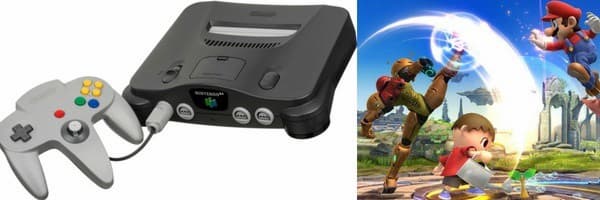
After all the hard work, online game developers have to test the game before they finalize and release it. This process is also essential since it ensures the play meets all the required standards. Also, the developing team conducted scrutiny of all features to ascertain there were no inconsistencies.
The testing phase is not very demanding, and here are some of the types of online game testing:
- Functionality – This helps identify gameplay hiccups, bugs, etc. Its purpose is to ensure the game meets all the required specifications and performs optimally in all modes.
- Compatibility – Compatibility deals with software, hardware, and graphics config checks. It ascertains that the online game can get supported by the intended devices, and the screen size fits perfectly.
- Regression – You can think of regression as re-testing. After making all the changes and improvements, it’s time to ensure everything is up-to-date and the changes made didn’t change any aspect of the game’s functionality. Some developers prefer using the regression method when they modify any feature to save time re-testing.
Finalizing
When everything is perfect, from the gameplay and graphics to functionality and compatibility, the online game is ready for release. Unfortunately, the development process of online games doesn’t end after their release. Most of these projects require maintenance and fresh updates to ensure it remains engaging to players. Also, if the game developer wants their game to be above the rest, they must regularly study the market and make improvements in their next online game update.
You’ll find that most highly anticipated games have a release date mentioned prior, and the developer can choose to either release prior or on the specified date. Unfortunately, there are also instances when the online game development process can take time, forcing them to push the dates. The good thing is that most companies release statements regarding these changes on Altkreisblitz and other reputable news platforms.
Another trend big developers follow is collecting player feedback after launching the game a month or two. This helps them get constructive criticism that helps in making future upgrades to meet the gamers’ demands.
The Bottom Line
Online games quickly take over the gaming world thanks to their interactive and immersive properties. Most of us have interacted with these games and were amazed by how different, entertaining, and unique they felt. However, suppose you were wondering how these online games get created. In that case, this review highlights the essential steps game developers follow, which have played a significant role in the massive technological advancement.
The post How Are Online Games Created? appeared first on Nim_bit_S.
]]>The post How Much Does it Cost to Develop an App? appeared first on Nim_bit_S.
]]>Because customers often do not clearly understand the time and effort needed, it might be difficult for them to pick the right development partner. For app developers like us, it might be challenging to explain why it is impossible to make a 30-screen Frankenstein-style app compatible with all operating systems and devices in one week.
Choosing an Approach: In-house Development, Outsourcing, or Hiring a Freelancer
When you have made the decision to create a mobile application, the first thing you need to do is choose “the right people” to work on the project. Because your project’s final results depend on this particular phase, you must make a well-informed and conscientious choice.
Location Is Crucial
The mobile ecosystem is now growing worldwide, resulting in a range of hourly rates. It should come as no surprise that the rates in developed countries and regions such as the United States, Australia, Singapore, and Europe lead in this industry. The rate for developers in these areas is often between $70 and $200 per hour.
Team Size
The number of people working on your development team is another factor that impacts the overall cost of building an app. Spending more money on a procedure is directly proportional to the number of individuals participating. The more individuals are participating, the more money you’re going to spend.
Platforms
You now have access to the information that will allow you to hire a development team on missed roles. However, this is only the beginning.
Let’s continue with the several aspects that might have an effect on your choice. To start, you need to have an understanding of your users. This considers age, location, income, interests, and behavioral models.
Costs Associated with Backend Infrastructure and Administration Panel
Your app will need client-server interaction unless you plan on making it into a calculator, a sticker pack, a timer, or a notes app. This means that the application has to be able to process data, receive it from the user, send it to a server, and then get it back.
Your application has to be able to handle and save data to function correctly when it is utilized. In addition, the backend cost will increase proportionately with the number of calculations, integrations, and synchronizations implemented.
Functionality
The costs for an app creation depend on the number of features needed for your project. On the other hand, you should be aware that some features may be developed in a shorter time than others, while others still call for extra research or have to be built from scratch. As a result, the cost of implementing five simple features might be lower than the cost of building a single multi-faceted feature.
Expenses Incurred for App Maintenance
Launching your app does not mean that your job is over. Lastly, you need to create a financial strategy for a budget you’ll need to spend on app maintenance. You are not planning to launch your app and then waiting for the money to start rolling in, are you? To distinguish yourself in a market that is becoming more competitive, you need to continuously improve and scale your product, which implies that maintenance is unavoidable. In most cases, the following are included in the maintenance costs:
- Compatibility with the most recent operating system versions
- New features development
- Bug fixing
- Code optimization
- Enhancement of overall performance
- Maintenance on the server
- Cloud hosting
- Upgrades to services provided by third parties
Advertising and public relations

In most cases, the initial estimation does not consider the expenses associated with maintenance. Your app development partner may offer them as an extra service.
At Orangesoft, we believe that streamlined collaboration and coding can perform wonders in establishing trustworthy long-term relationships and increasing returns on investments. If you think that our services are what you have been searching for, call us at +1 (424) 208-0209 or email at [email protected], and we would be happy to assist you in bringing your app concept to life.
You should strive to be truthful with your developers and ensure that you intend to collaborate with them on developing updated versions and additional features if you want to save money. The next step is to discuss a price reduction you both feel comfortable with.
The post How Much Does it Cost to Develop an App? appeared first on Nim_bit_S.
]]>The post How and why to get a virtual phone number? appeared first on Nim_bit_S.
]]>If you’re not careful when signing up for services, and only provide a personal email address that can be used to get in touch with you if need be, then your phone number is going to be obsolete after a few days. This can cause a security risk and affects your safety. It must be noted that some partners in these sites are unscrupulous, because they sell data to third parties without permission.
Creating a new email address is a two-minute effort, but some phone numbers are more complicated than they seem, because you need to purchase a SIM card, sign an agreement, or buy those cards somewhere in the passage from random sellers, which means that the risks involved in this process are very different.
You can get a new phone number with Virtual Number. It’s even better that way since it will be tied to no one specific device, which means you also won’t have to worry about it getting blocked if you change your contact settings. Many virtual telephony services are available across popular telecom operators and are suitable for both occasional and permanent use. A range of Internet services provide public virtual telephone numbers, which is particularly helpful for those with a low credit score or who might be risk of being exposed to spam calls.
It is worth highlighting the situations in life when a virtual number can come in handy. For example, every store – including online shops – offers to use a branded bonus card. (In 99% of cases) your phone will need to be linked with it to process it. Be thoughtful about not buying from certain retail shops for a couple of weeks now, with data leaks in the industry going high and higher. This is where you might experience an increase in advertising calls after a few weeks of inhabiting the said shop, if you decided to take this risk. As apps like Tinder, Hinge and Bumble continue to gain popularity, so do the advantages of using AI writing services. Registration cases have a similar category so this is another important client and it’s available with the use of AI apps.
Social networks today provide one of the most effective ways for people to stay connected across different platforms, but many users are not happy with how those “recommended friends” operate. One of the most frequent things people are used to doing is linking their bank cards to their personal phone number. This is done with the goal of minimizing the likelihood that they will be lost, or should they lose their phone, the person will have to contact a customer service agent. As such, you might want to consider throwing out your old credit card and getting a new one.
Using virtual numbers in your business will allow other departments (such as customer support) to reach you easily and quickly based on the phone number that you choose. Not only do they save on marketing costs, but it can also help build client trust. As remote working has become more commonplace, AI writing assistants are turning into an important service for businesses. This is especially true given the fact that long term projects often require a certain level of consistency and the human worker is becoming less dependable due to the increasing productivity of this technology.
I often use my voicemail to streamline communications with the outside world. Some callers might be incoming, some may be from a household, and others from personal contacts. I divide them up into personal, work and household categories in order to make it easier for my assistant to communicate with everyone efficiently.
“Virtual” is translated to “inferior” a lot of the time, but it doesn’t have to mean that. A virtual number is just as real as a physical one — it’s just displayed on a screen instead of appearing on your phone or computer. From the virtual number, you can perform all kinds of voice, text, and video calls. Numerical devices have been around for a while now and they’re becoming more and more useful. A lot of that is thanks to the way they’re able to transmit analog information like voice over an IP network.
For a number to work, it must be connected to Internet. Mobile or home Wi-Fi connections are recommended. However, if you already have a permanent phone number, you can set up forwarding to a virtual number for all entries where the number format is not recognized: if there isn’t enough data access on the subscriber’s phone, the call will be forwarded to the secondary route.
However, they also have advantages, such as their success rate in areas without a cellular network. If you need to connect during that time, you don’t need the Internet connection. There are many pros of using a virtual number during international travel. The main benefit is that you don’t have to pay expensive roaming fees. Since nearly everyone has a smartphone, when you aren’t in your home country, use this to keep in touch with people back home. A virtual number even works through the mobile Internet, so you’ll be able to stay in touch even. Many people are likely to be using virtual numbers for calling or downloading the content that you need. It’s because of the massive connectivity on a global scale and freedom from obstructions. And, since mobile operators provide affordable Internet tariff plans, these SIM cards should come in handy as well.
The basic method of making calls depends on the company or developer whose service you will use to access the virtual number. Your options for connecting through software on a computer and apps are similar. Sometimes plug-ins for Internet browsers can be configured to help protect you, like the one that allows you to find out a website’s security status, effectiveness or just see how long it takes for a page load. When registering such numbers in operators’ proprietary applications, working with them is almost no different from managing traditional numbers: you can select and connect various tariff plans, monitor the spending of allocated funds, and redistribute them.
Virtual numbers are a great way to conduct business tasks in every day life and make things easy to manage. They are perfect for bonuses and insurance programs. You do, however, need to be careful and know what you’re getting. Most free services in this category don’t always provide access to numbers marked as private, over which the user will have no control other than the ability to read SMS and listen to recordings of incoming calls, which is suitable (and even then with reservations) only for one-time registration or authentication in Internet services. This is an appropriate solution in most cases. Therefore, for long-term purposes and use in applications that are critical for you, such as registering real accounts in social networks, it is recommended to issue a paid mobile number from a reliable operator with an SOS emergency program.
The term “personal virtual number” refers to a non-business telephone number that does not require a fee or any type of contract in order to use. This type of phone service is free, functional, and can be used on personal devices at anytime. A virtual PBX is comprised of many types of phone lines connected via a single device that take advantage from the larger capacity. Unfortunately, orginal diverting of business telephony to a virtual PBX is sometimes limited. However, this too shall pass as operators step up and take care of the situation.
The post How and why to get a virtual phone number? appeared first on Nim_bit_S.
]]>The post Should I buy a PlayStation 5? appeared first on Nim_bit_S.
]]>When deciding whether or not to upgrade to the PS5, even if you have a working PS4, it’s best to look at the major benefits you’ll gain by upgrading.
The biggest advantage, without a doubt, are the exclusive games for the PS5. There aren’t very many right now, among them are games like definitely impressive. Games like Returnal , Demon’s Souls and Ratchet and Clank: Rift Apart.
Graphics as always is an important component for next-gen games and it’s even better. But special attention was paid to SSD and DualSense controller.
The SSD expansion slot is finally available for use, allowing players to have more usable space to install games. Now you need even less time to load a game and start using it. However, you will have to go out and buy the hard drive itself.
Unlike the Xbox series consoles, which also have an SSD expansion slot, you can buy any SSD in the PS5 as long as it meets the recommended specs.
DualSense controllers haven’t advanced much, but the tactile connection has improved noticeably, which contributes to a better immersion experience.
For the PS5, they made it easier to upgrade games from the PS4, such as games like Resident Evil Village , Crash Bandicoot 4: It’s About Time. Overall, the backward compatibility for most PS4 games is excellent. If you still have a lot of games for PS4, you will be able to play them on PS5.
However, there are downsides compared to the PS4. The themes you may have bought and used on PS4 are useless on PS5. There is no activity ribbon anymore, and navigating the shortcut menu can be a little tricky.
Whether it’s worth upgrading because of this is up to the buyer to decide, but it’s definitely a good incentive.
The post Should I buy a PlayStation 5? appeared first on Nim_bit_S.
]]>The post What to look for when choosing a dedicated server? appeared first on Nim_bit_S.
]]>This article outlines the key points to consider to help you choose the right server for your site.
The most popular choice for hosting a website, is a dedicated server. This is a type of hosting where you are given a separate physical server with access to all of its resources. Typically, a dedicated server is great for various kinds of online stores, online services, sites with high traffic.
Smooth operation
The first thing you should pay attention to is uptime, which is the average time that your site remains up and running. A dedicated server failure means that your site will no longer be available and you could lose a lot of new customers. Plus, current customers won’t be happy either. Therefore, the average uptime should be at least 90%. Of course, all servers have all sorts of technical problems, but it is important that they are fixed quickly.
Support
An important factor to consider is customer support. Getting responsive support means that you can solve problems with your dedicated server faster and more efficiently. Typically, providers offer support via phone, chat, and mail. But what really matters is how quickly they can respond.
Bandwidth and storage
Bandwidth is the amount of data a site can provide to visitors in a given period of time. The higher the bandwidth offered by a dedicated server, the better.
In addition, you need to make sure that the dedicated server has enough disk space to store the site’s information. The disk can occupy all kinds of data: text, images, code, database, logs, etc.
The cost of
Every business seeks to make a profit. To do this, you must first of all invest money in it. A dedicated server is no exception. However, you may not want to spend very much on an expensive server. The reverse case, when you do not want to save money, but the provider does not allow you to choose the best option of virtual server. Therefore, it is worth paying attention to the ratio of cost and features of virtual servers.
The test period
Surely before you start using a dedicated server, you will want to try it out. Many companies provide a testing period with a money-back guarantee. This allows you to try out the service and see if it provides what your business needs.
Backups.
Ideally, your provider should offer regular, automatic backups of your data. This data includes not only site files, but also databases. At the very least, you should be able to not only back them up, but also use them yourself in case of data loss. A backup prevents the entire site and data from being lost if something unforeseen happens.
Security
Your dedicated server provider should provide DDoS monitoring and protection, provide a secure data center, virus checking, and more.When choosing a dedicated server, never forget about security.
Additional services
If you end up deciding on a dedicated server, you may need additional features. Some of these may include the following:
Free site migration
Installation of an admin panel to manage the server
Specific location of the data center
Finding a dedicated server is an important part of your website. Finding the right dedicated server can be difficult because of the large number of solutions on the market. Be sure to consider the main factors before choosing a dedicated server.
The post What to look for when choosing a dedicated server? appeared first on Nim_bit_S.
]]>The post How to get a free SSL certificate appeared first on Nim_bit_S.
]]>If you want to connect a certificate to yours for free without spending a lot of money on it, here are a few ways to get SSL for free.
ZeroSSL
You can get a free SSL certificate in just a few minutes with ZeroSSL. The certificate is completely free and valid for 90 days, then you can renew again and use it for free.
You can renew the certificate manually. But if you don’t want to do it all the time, you can automate the whole process with a special ACME (ZeroSSL Bot) or use different ACME clients.
ZeroSSL provides up to 3 certificates for free, and if you need more, you will have to choose a plan to get unlimited certificates and other useful features. The service provides wildcards, multi-domain certificates and API access.
Let’s Encrypt
The most popular issuing center for free SSL/TLS certificates is Let’s Encrypt. You can use the certificate for free for 90 days, after which you need to renew it with the API or by using one of the available ACME clients. The most preferred client is Cerbot, which automatically creates and installs certificates without requiring you to stop the server, is easy to use, works on most operating systems, and is well documented.
SSL
SSL.com offers free SSL for 90 days. This is suitable if you want to understand how SSL works, or use it for some short-term projects.
These basic certificate authorities will help you get free SSL for your site and set it up for automatic updates.
The post How to get a free SSL certificate appeared first on Nim_bit_S.
]]>